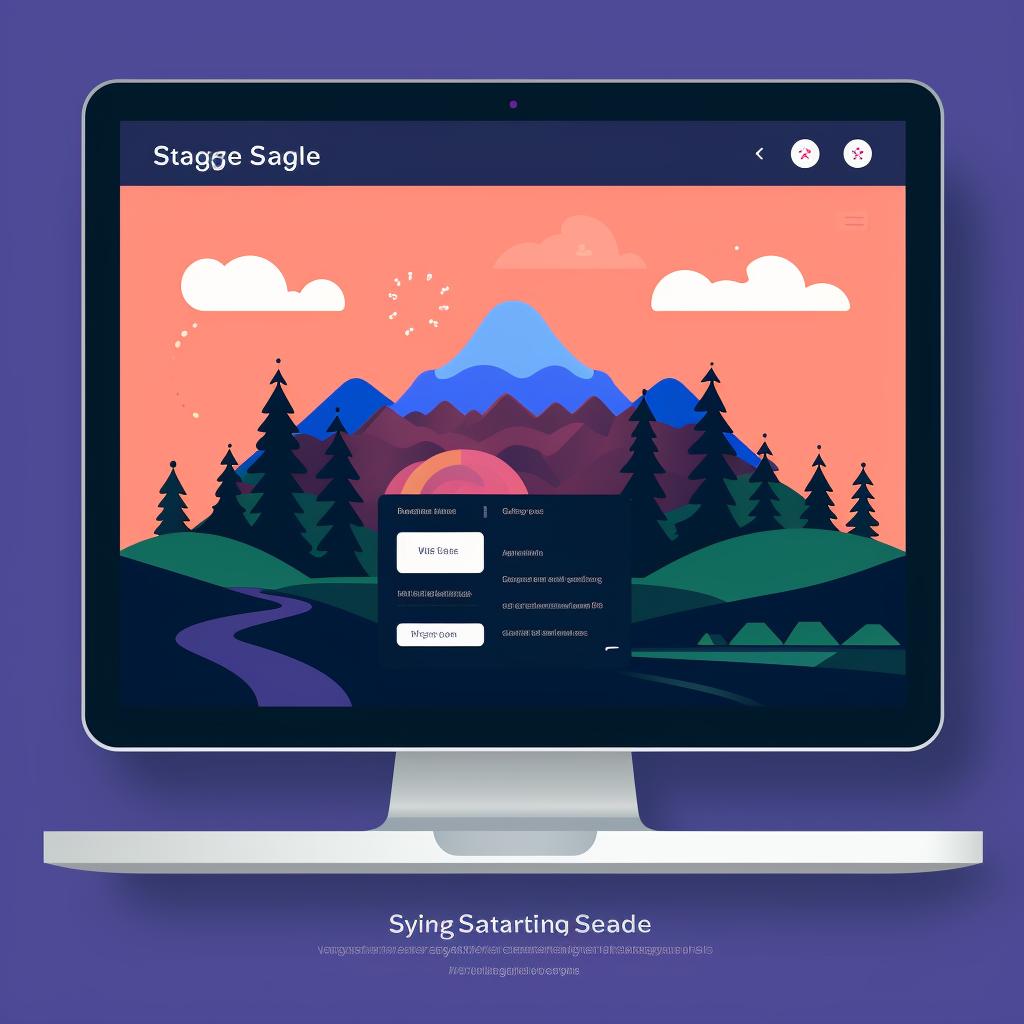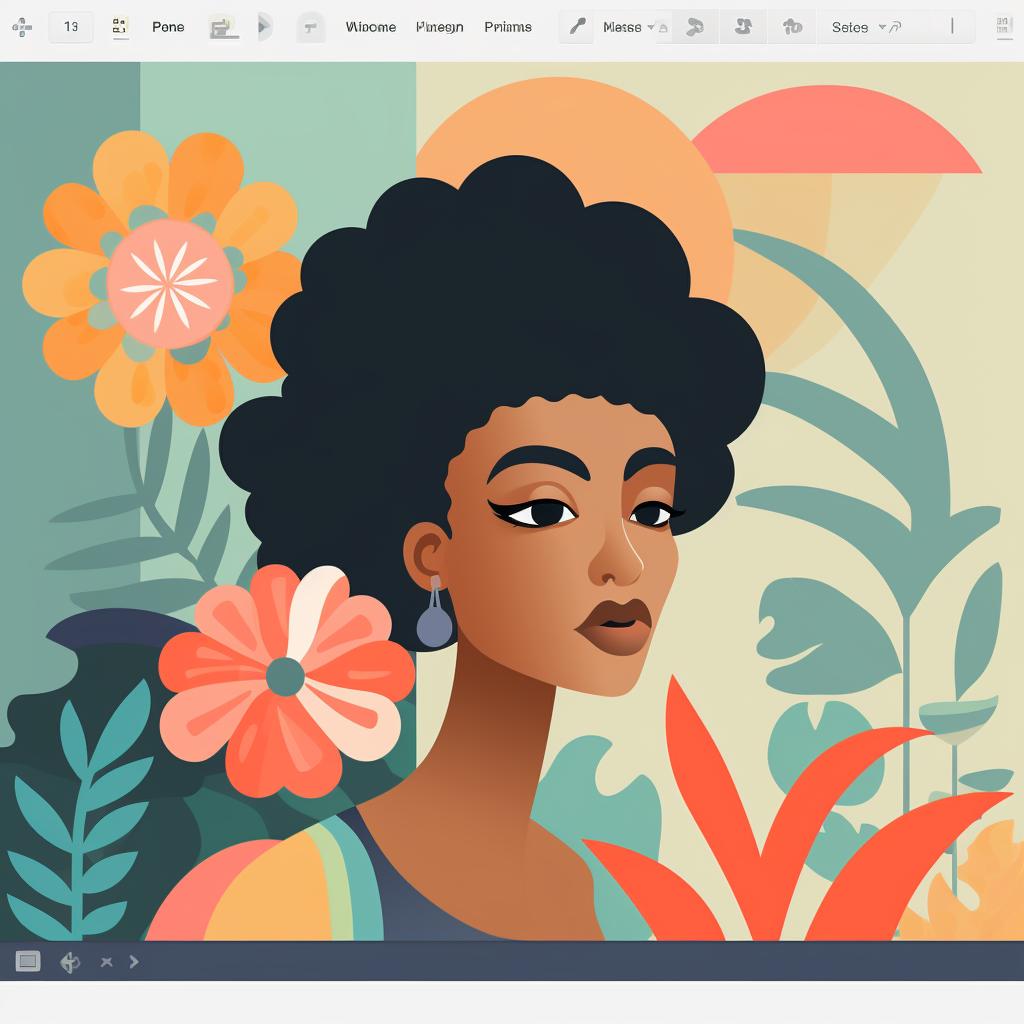🎨 Creating Glitch Effects on SVG Images: A Step-by-Step Guide 🖼️
Creating a glitch effect on SVG images can be an exciting way to add a unique touch to your digital art. This step-by-step guide has simplified the process, making it accessible even to beginners. However, there's so much more to SVG editing that you can explore.
Once you've mastered the glitch effect, why not delve deeper into the world of SVG? Our comprehensive tutorial on Mastering the Art of SVG is a great place to start. It's packed with advanced techniques and applications that can help you take your SVG skills to the next level.
SVG filters, for instance, are a powerful tool that can drastically alter the appearance of your images. They're not just for creating glitch effects. With a little creativity, you can use them to create a wide variety of stunning visual effects. If you're interested in learning more, our deep dive into The Hidden Powers of SVG Filters is a must-read.
But the fun doesn't stop there. SVG also allows for a range of interactive and dynamic animations. From creating a captivating interactive SVG animation to designing an impressive SVG image gallery, the possibilities are virtually endless.
Remember, SVG is more than just a format. It's a powerful tool that can help you create stunning digital art. So, why not start exploring today? With our guides and tutorials, you'll be creating your own SVG masterpieces in no time.